Home
Evaluations
- 0Evaluations (Current Year)
 Evaluations
Evaluations0 /
0 Informal Evaluations
Informal Evaluations0 /
0 Summative Evaluations
Summative Evaluations0 /
0
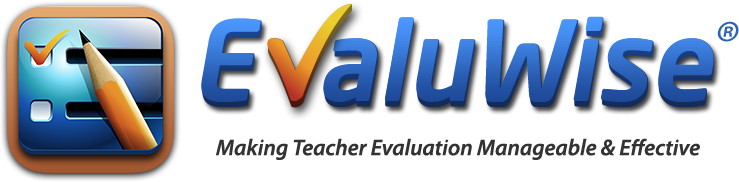
 Loading...
Loading... Text
Text
Text
Are you sure you want to delete this form?
Archiving forms is strongly recommended for forms with existing answers related to them.
No Yes Archive Form
Please enter your one time password from your authenticator app. (Google Authenticator / Microsoft Authenticator)
The following offline observations were found. Select an observation to import it into an evaulation or informal observation.
Here you can create and manage custom reminders or notices for your organization.
Here you can restore a deleted evaluation or form you created.
| Date | Group | Position | Letters |
|---|
Text
Text
First select desired pairings, then upload files to the right.
You may select multiple files using the file dialog and holding control key while selecting, or drag and drop files onto the select files area below.
(6MB maximum file size, images, Word, Excel, Powerpoint, and PDFs. Google Docs are recommended as links.Select which independent form(s) you would like to link to this Summative Evaluation. You have the option to link forms after the summative is created as well.
ContinueSelect which unpaired artifacts you would like to pair to this Summative Evaluation. You have the option to pair artifacts after the summative is created as well.
ContinueSelect which completed Evaluations or Informal Observations you would like to use for this Summative Evaluation. You may add evaluations after the summative is created. (Evaluations with a red border have a different rubric than selected. They can be used but could have issues.)
If an evaluation is not marked complete, it will not be selectable in the list below.
This list displays which evaluations and informal observations that have been linked to this summative evaluation. Other evaluations and informal observations that have not been linked to a are also listed below. Use the checkmarks below to add or remove from this summative. Once the Staff signs the summative these cannot be modified.
Show ArchivedSelect which independent form(s) you would like to link to this Summative Evaluation. You have the option to link forms after the summative is created as well.
Show ArchivedSelect the date range and options for which evaluations you want, then select from the list which you would like to have locked. Remember only admins may unlock them.
Start Date: End Date:EvaluWise is licensed by the number of Staff you need to evaluate in a given year. A license is used when you begin your first evaluation for a Staff and you may evaluate that Staff an unlimited number of times during the year.
If you have Staff that you won't be evaluating during the school year, you may also enter them into EvaluWise and they will not count against your yearly licenses.
*By turning initial Staff Access ON, Staff will get access to
view the evaluation, complete forms and upload artifacts.
Choose new Evaluator from the list below:
 Loading
Loading
Use this form to request new features, suggest modifications to existing features, request support, or provide feedback. Your use of this form for feature requests is conditioned upon your reading and agreeing to the terms and conditions below.
We normally do not send personal replies to feature requests. We do, however, read each and every message. We use the information to improve our products and services. Your comments, suggestions, and ideas for improvements are very important to us. We appreciate you taking the time to send us this information.